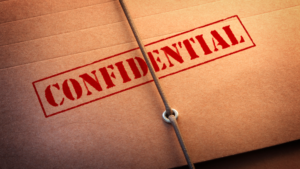confidential
Must-Have Amenities for Lawyers in Coworking Spaces: What to Look For
As the legal industry evolves, more lawyers are embracing coworking spaces for their flexibility, networking opportunities, and cost-effectiveness. But not all coworking spaces are created equal—especially for legal professionals who require specific tools and environments to maintain productivity, confidentiality, and professionalism.
Here are some must-have amenities lawyers should look for in a coworking space:
🔒 Private Offices or Meeting Rooms
Client confidentiality is non-negotiable. Look for soundproof offices and secure meeting spaces where sensitive conversations can take place without worry.
📶 Reliable, High-Speed Wi-Fi
Legal work demands uninterrupted access to online resources, databases, and virtual meetings. Ensure the workspace offers fast, secure internet.
🖨️ Professional Equipment & Services
Access to high-quality printers, scanners, and legal-friendly software integrations (like e-signatures) can save time and streamline daily tasks.
🏛️ Reception & Mail Handling
A front desk that can receive clients and manage legal mail/packages adds a layer of professionalism to your practice.
🤝 Networking & Community Events
Joining a coworking community with other legal professionals opens doors for collaboration, referrals, and support.
🔐 Secure Storage
Lawyers handle sensitive documents—look for lockable filing cabinets or secure storage solutions for peace of mind.
📅 On-Demand Booking Tools
Ease of scheduling rooms or events through user-friendly platforms keeps things efficient and organized.
Whether you’re a solo practitioner or part of a small firm, the right coworking space can support your practice and help you thrive in today’s hybrid legal landscape.
The Future of Law Offices in Ontario: Embracing Hybrid, Remote & Shared Spaces.
The landscape of law offices in Ontario is undergoing a transformation. With the growing demand for flexibility and the impact of technology, law firms are embracing hybrid, remote, and shared spaces like never before.
Hybrid models allow legal professionals to work from home or the office, offering better work-life balance while maintaining productivity. Remote work enables lawyers to serve clients across the province without being tied to a physical location, expanding their reach and creating opportunities for more diverse practices.
Shared office spaces are also gaining popularity. They provide cost-effective solutions and foster collaboration among legal professionals, creating a sense of community, even if working in different firms.
As Ontario’s legal industry continues to adapt, embracing these modern workspaces will not only drive efficiency but also redefine what a law office can be in the future.
#FutureOfWork #LawOffices #OntarioLaw #HybridWork #RemoteWork #SharedSpaces #LegalInnovation #LawFirmEvolution
Essential Tools and Software for Law Firms in 2025
In 2025, law firms must leverage technology to enhance efficiency, security, and client service. Here are the essential tools every firm should have:
🔹 Case Management Software – Platforms like Clio, MyCase, and PracticePanther streamline case tracking, document management, and client communication, ensuring a smooth workflow.
🔹 Legal Research Tools – AI-powered tools such as Westlaw Edge and Lexis+ provide faster and more accurate legal research, saving time and improving case strategy.
🔹 Secure Communication & Collaboration – Encrypted email services like ProtonMail and client portals such as Clio Connect safeguard sensitive information while ensuring seamless collaboration.
🔹 E-Signature Solutions – Tools like DocuSign and Adobe Sign expedite contract signing, eliminating delays and improving client convenience.
🔹 Billing & Accounting Software – Legal-specific solutions like TimeSolv and QuickBooks for law firms help manage invoicing, time tracking, and financial reporting with ease.
🔹 AI-Powered Document Automation – Platforms like LawGeex and ContractPodAi streamline contract drafting and review, reducing errors and increasing efficiency.
🔹 Cybersecurity Solutions – With rising cyber threats, firms must use VPNs, multi-factor authentication, and cybersecurity platforms like Norton and Cisco SecureX to protect client data.
Integrating these tools will ensure your law firm remains competitive, efficient, and secure in the digital era. What software has made a difference in your practice? Share your thoughts below!
#LegalTech #LawFirmSuccess #DigitalTransformation
Best Encryption Apps to Protect Client Data
In today’s digital landscape, protecting client data is non-negotiable. Cyber threats are evolving, and businesses must adopt strong encryption tools to safeguard sensitive information. Here are some of the best encryption apps to keep your client data secure:
1. Signal
A leading messaging app, Signal offers end-to-end encryption for texts, calls, and file sharing. It’s open-source and widely trusted for its security-first approach.
2. ProtonMail
This encrypted email service ensures that only the sender and recipient can read messages. ProtonMail also operates under Swiss privacy laws, offering an added layer of security.
3. BitLocker
Built into Windows, BitLocker encrypts entire drives, protecting data from unauthorized access in case of device loss or theft.
4. VeraCrypt
A powerful open-source encryption tool, VeraCrypt secures files, folders, and entire disks. It provides additional protection against brute-force attacks.
5. NordLocker
From the makers of NordVPN, NordLocker encrypts files before they are stored or shared, ensuring complete confidentiality.
6. Tresorit
A cloud storage solution with end-to-end encryption, Tresorit is ideal for businesses needing secure file sharing and collaboration.
Using encryption tools like these can help businesses maintain compliance, build trust, and prevent costly data breaches. Cybersecurity is an ongoing commitment—choosing the right encryption app is a great step toward protecting client data effectively.
Secure File-Sharing Apps for Lawyers and Legal Teams
In the legal profession, confidentiality is everything. Whether sharing contracts, case files, or sensitive client data, legal teams need secure file-sharing solutions that ensure privacy, compliance, and efficiency.
Here are some top choices:
🔹 ShareFile by Citrix – Tailored for law firms, offering encrypted storage, client portals, and compliance with legal standards.
🔹 Egnyte – A hybrid cloud platform with strong security controls, perfect for large teams handling sensitive data.
🔹 Tresorit – End-to-end encryption ensures only authorized parties can access shared files, even if intercepted.
🔹 Box – A widely trusted cloud service with advanced security features, integrations, and workflow automation for legal teams.
🔹 OneDrive for Business – Microsoft’s solution with built-in compliance tools and seamless Office 365 integration.
🔹 NetDocuments – A legal-specific document management system designed for law firms needing high security and collaboration.
When choosing a platform, prioritize encryption, access controls, compliance (e.g., GDPR, HIPAA), and user experience. Secure file-sharing isn’t just about convenience—it’s about protecting client trust and meeting ethical obligations.
How Secure Cloud Storage Apps Benefit Legal Practices
In today’s digital-first world, law firms handle vast amounts of sensitive data. Secure cloud storage apps offer legal professionals a powerful way to manage, protect, and access crucial information efficiently. Here’s why adopting secure cloud solutions is a game-changer for legal practices.
1. Enhanced Security & Compliance
Legal data requires the highest level of protection. Secure cloud storage platforms provide encryption, multi-factor authentication, and compliance with industry regulations like GDPR and HIPAA, ensuring client confidentiality remains intact.
2. Anytime, Anywhere Access
Cloud storage enables lawyers and legal teams to access case files securely from any device, fostering seamless remote work and collaboration—whether in the courtroom, at home, or in the office.
3. Improved Collaboration
Teams can work together in real time, sharing documents, annotating contracts, and tracking case progress with ease. This eliminates version control issues and enhances efficiency.
4. Automated Backup & Disaster Recovery
Traditional paper files and local storage are vulnerable to loss or damage. Cloud solutions offer automatic backups, ensuring critical legal documents are always recoverable in case of emergencies.
5. Cost & Time Efficiency
Eliminating the need for physical storage and expensive on-premise servers saves firms money. Additionally, streamlined document management reduces administrative tasks, allowing lawyers to focus on clients.
By leveraging secure cloud storage, legal professionals can work smarter, stay compliant, and protect sensitive data with confidence. Has your firm embraced cloud storage yet? Share your thoughts in the comments!
The Role of Video Conferencing Apps in Modern Legal Practices
The legal industry has rapidly adapted to digital transformation, and video conferencing apps have become indispensable. From virtual hearings to remote client consultations, these tools enhance efficiency, accessibility, and collaboration.
Key Benefits:
✅ Improved Client Access – Clients can connect with lawyers from anywhere, reducing travel time and costs. ✅ Remote Court Proceedings – Virtual hearings increase flexibility, enabling courts to process cases more efficiently. ✅ Enhanced Collaboration – Legal teams can discuss cases, review documents, and strategize in real-time. ✅ Stronger Security Features – Many platforms offer end-to-end encryption, ensuring confidentiality. ✅ Cost-Effectiveness – Firms save on office space, travel, and operational expenses.
Challenges & Considerations:
⚖️ Data Privacy Concerns – Lawyers must ensure compliance with legal and ethical standards. ⚖️ Tech Adaptation – Not all clients or professionals are comfortable with digital platforms. ⚖️ Connectivity Issues – A stable internet connection is crucial for seamless communication.
Despite challenges, video conferencing is now a cornerstone of modern legal practices. As technology advances, its role will only expand, making legal services more efficient and accessible for all.
Transform Your Legal Calendar with These Scheduling Apps
Managing a legal calendar can be a daunting task, especially with multiple deadlines, client meetings, court dates, and internal team discussions. However, the right scheduling apps can streamline your workflow and enhance productivity, helping you stay on top of your commitments.
Here are some top scheduling apps tailored for legal professionals:
- Clio Manage Specifically designed for law firms, Clio Manage offers a comprehensive calendar that integrates with case management. It helps attorneys track deadlines, manage appointments, and maintain organized schedules. With cloud-based functionality, you can access your calendar from anywhere, ensuring you’re always on top of critical tasks.
- LawToolBox LawToolBox is known for its legal-specific calendaring and deadline management. It integrates seamlessly with Microsoft 365 and Google Calendar, providing automatic updates for court rules and jurisdictional changes. It’s an invaluable tool for staying compliant with state and federal deadlines.
- MyCase MyCase offers a centralized legal practice management system with a robust calendar feature. You can easily sync appointments, deadlines, and meetings, while also sharing event details with clients. It’s designed to keep your practice efficient and communication clear.
- PracticePanther With PracticePanther, you get a fully integrated legal practice management tool that includes a dynamic calendar. The app sends reminders and keeps all your tasks organized in one place. It’s a great choice for solo practitioners and small law firms seeking efficiency.
- Google Calendar + Zapier For a more customizable option, combining Google Calendar with Zapier allows you to automate various scheduling tasks. For example, you can set up triggers for appointment scheduling, meeting reminders, or syncing across multiple platforms.
By utilizing these tools, you can simplify your legal calendar, improve time management, and reduce the risk of missed deadlines. Investing in the right scheduling app is a small step that can have a big impact on your practice’s efficiency.
10 Must-Have Apps for Lawyers to Streamline Their Practice
In today’s fast-paced legal environment, staying organized, efficient, and connected is key. The right apps can make all the difference. Here are 10 must-have apps that every lawyer should consider:
- Clio Manage
A leading practice management tool, Clio helps track cases, manage billing, and streamline client communications—all in one place. - Microsoft OneNote
Perfect for jotting down case notes or brainstorming, OneNote syncs across devices, keeping your ideas accessible anytime. - Evernote
An organizational powerhouse, Evernote is great for storing research, legal memos, and important documents securely. - Fastcase
A go-to for legal research, Fastcase offers quick access to statutes, case law, and more, right from your phone. - Zoom
For virtual meetings and court appearances, Zoom ensures seamless connectivity with clients and colleagues. - Slack
Facilitate team communication and collaboration with Slack’s channels, messaging, and file-sharing capabilities. - Google Workspace
From managing your calendar to sharing case files, Google’s suite of tools keeps your workflow smooth and efficient. - Notion
An all-in-one productivity app for managing tasks, deadlines, and case timelines. - DocuSign
Simplify contract management with this app that allows secure electronic signatures on legal documents. - TrialPad
A courtroom presentation tool that helps you organize evidence, exhibits, and transcripts for powerful case presentations.
Embracing technology in your practice can save time, reduce stress, and enhance client service. Which app will you try first?
#LegalTech #LawyerApps #ProductivityTools #LawPractice
Privacy and Confidentiality: Tips for Lawyers Working in Coworking Spaces
In today’s fast-paced, flexible work environment, many professionals, including lawyers, are opting for coworking spaces to enhance their productivity, collaborate with peers, and embrace a more dynamic work culture. However, for lawyers, maintaining client confidentiality and privacy is paramount, especially in a shared workspace. With sensitive information and privileged communications at stake, it’s critical to be cautious and strategic about how to navigate these environments.
Here are some essential tips for lawyers working in coworking spaces to ensure privacy and confidentiality remain uncompromised:
1. Choose a Coworking Space with Security Features
Not all coworking spaces are created equal when it comes to security. Before committing, assess the space’s security protocols:
- Physical Security: Ensure the space has controlled access, such as keycards or biometrics, to restrict entry to unauthorized individuals.
- Data Security: Verify the space offers secure Wi-Fi networks, encrypted data transfer, and locked storage options for sensitive documents.
2. Use Private Meeting Rooms for Sensitive Discussions
While open seating areas and shared lounges can be conducive to creativity and networking, they are not the best choice for confidential client discussions. Opt for private meeting rooms or phone booths, and always check that the room is fully enclosed with no audio leakage. Many coworking spaces provide these as bookable options to maintain privacy.
3. Limit Shared Devices and Public Computers
Avoid using public computers or shared devices for tasks involving confidential information. If you need to access confidential documents, use your own encrypted devices and VPN (Virtual Private Network) to safeguard data. Additionally, always ensure that you log out of any accounts on shared devices.
4. Secure Client Files and Documents
For lawyers, keeping physical and digital client files secure is crucial. When working in coworking spaces:
- Use locked filing cabinets for physical documents.
- Store sensitive digital files in encrypted cloud services and set up strong passwords.
- Consider using a shredder or secure disposal bins to dispose of documents you no longer need.
5. Be Mindful of What You Share in Public Spaces
Coworking spaces foster a collaborative culture, but this can sometimes blur the lines of professionalism. Avoid discussing sensitive or confidential matters in common areas, even if you believe no one is listening. Conversations about client matters should remain private to protect your clients’ interests.
6. Implement Non-Disclosure Agreements (NDAs) When Necessary
If you’re collaborating with others in the coworking space on legal matters, ensure you establish clear confidentiality agreements or NDAs before sharing sensitive information. This will help legally protect your clients’ information and set expectations regarding privacy.
7. Practice Safe Remote Working
Coworking spaces can often be a haven for digital nomads and remote workers, which can lead to vulnerabilities. Be cautious when working remotely from coworking spaces:
- Always use a VPN to mask your online activity.
- Ensure your device’s software is up-to-date and has anti-virus protections.
- Turn off location tracking and avoid connecting to unsecured networks.
8. Educate Your Team and Clients
If you’re working with a team or clients in a coworking space, it’s important to communicate your confidentiality practices clearly. Ensure your team understands the importance of safeguarding confidential information. Similarly, reassure your clients that their privacy is being protected, which may help build trust in your services.
Conclusion
Coworking spaces can offer valuable opportunities for lawyers to network, collaborate, and increase their productivity. However, maintaining the highest standards of privacy and confidentiality requires careful planning and attention to detail. By following these tips, lawyers can thrive in coworking environments while ensuring they meet their ethical and legal responsibilities to their clients.
Remember, confidentiality is a cornerstone of the legal profession, and no matter where you work, it’s essential to protect the integrity of your practice and the trust of your clients.